Last Updated on August 29, 2023 by Chris

At AutoSlash, we’re all about saving money on travel, which means car rentals, hotels and flights, too. Do you know how to track your airfare for price drops?
Admittedly, it’s harder to get discounts on flights than on rental cars. Unlike the rental car industry, the airlines don’t publish coupons and don’t give discounts for being members of various organizations. But we know a few nifty tricks for knocking down the price of an airfare.
The Secrets to Finding Cheap Airfares
The most important trick to snagging a cheap flight is to be flexible with your travel dates. Traveling on different days, especially ones that business travelers typically aren’t crowding the planes, can help a ton.
Be open to flying in and out of nearby airports and smaller, regional airports that are within a short distance of your final destination. Flights to Baltimore might be significantly cheaper than flights to Washington Dulles, and Baltimore’s airport is a short and inexpensive train ride away from the nation’s capital.
Try letting the fare tell you where to go. Tools like Google Flights and the advanced-level search system on which it’s based, ITA Matrix let you search a wide variety of dates and cities at once. When a great fare presents itself, seize the moment.
Another trick is to hack your airfare with a site like Skiplagged and Kiwi, which make finding and booking hidden-city fares easy. Kayak also has a tool called “Hacker Fares,” for times when booking two one-way tickets is cheaper than a single round-trip.
Be wary of low-cost airlines that nickel and dime. Some airlines publish deceptively low fares, and you’ll end up spending a lot of money for the privilege of choosing a seat in advance and bringing a carry-on bag onboard.
Sign up with sties that specialize in cheap airfares. The Flight Deal will send you email alerts when there is an exceptionally good fare. AirfareWatchdog will monitor a route for you and let you know when a great fare pops up.
Engage with the frequent flyer community. The FlyerTalk forums feature hundreds of thousands of frequent flyers sharing their best tips and tricks on how to make your travel budget shrink.
Track Airfares for Price Drops
Like rental car rates, airfares change all the time, so it’s handy to track your airfare. Sometimes, a fare will drop after you book your ticket. (Many sites will help you predict the best time to buy your ticket, like Google Flights, Kayak, and Hopper.)
Unlike rental car reservations, though, once you buy your airline ticket,
you’re usually locked into that price since you can’t cancel without a change fee.
One exception is Southwest Air, which doesn’t charge change fees at all. If a cheaper fare comes along, simply change your ticket—even if it’s the same flight—and you’ll be given a credit or refund for the difference.
Another tip: We always book our flights through Priceline. Why? Priceline’s super-flexible cancellation policy (up to 96 hours after booking in some cases) can make it easy to rebook at a lower price if one shows up within a day or two after you book.
Check Airfare Prices on Priceline
Over the years, websites that let you track your airfare have come and gone. The most popular, Yapta, has de-emphasized its tracking system and is unfortunately not as reliable as it used to be.
But Google Flights works amazingly well to track fare drops. It’s not really designed to do this, but with a few clicks you can save some money. Here’s how:
Book your flight as you normally would.
Go to Google Flights and enter your origin and destination cities and your dates, just like you were searching for a new ticket, and find your existing outbound and return flight and click to select them.
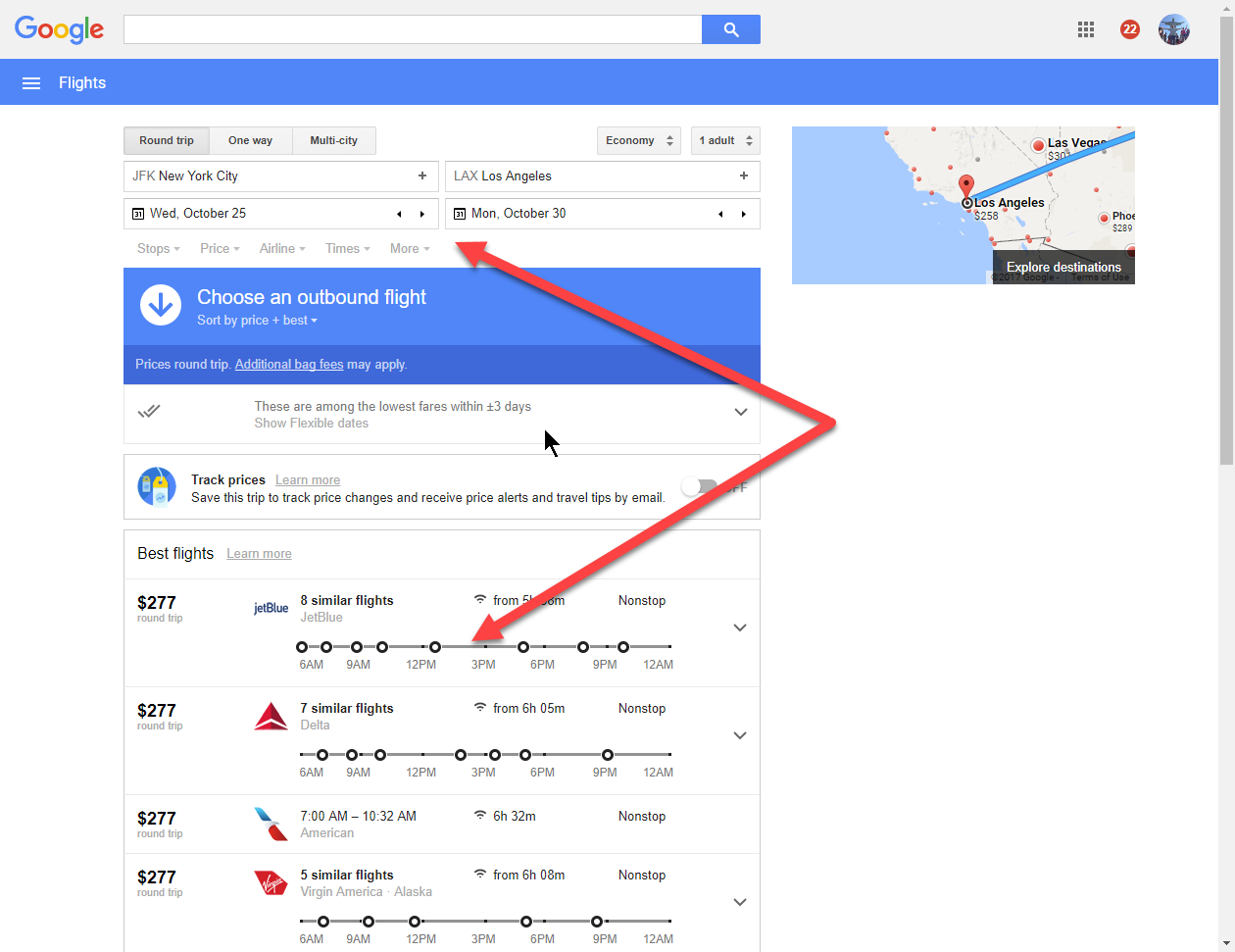
Click Track price.
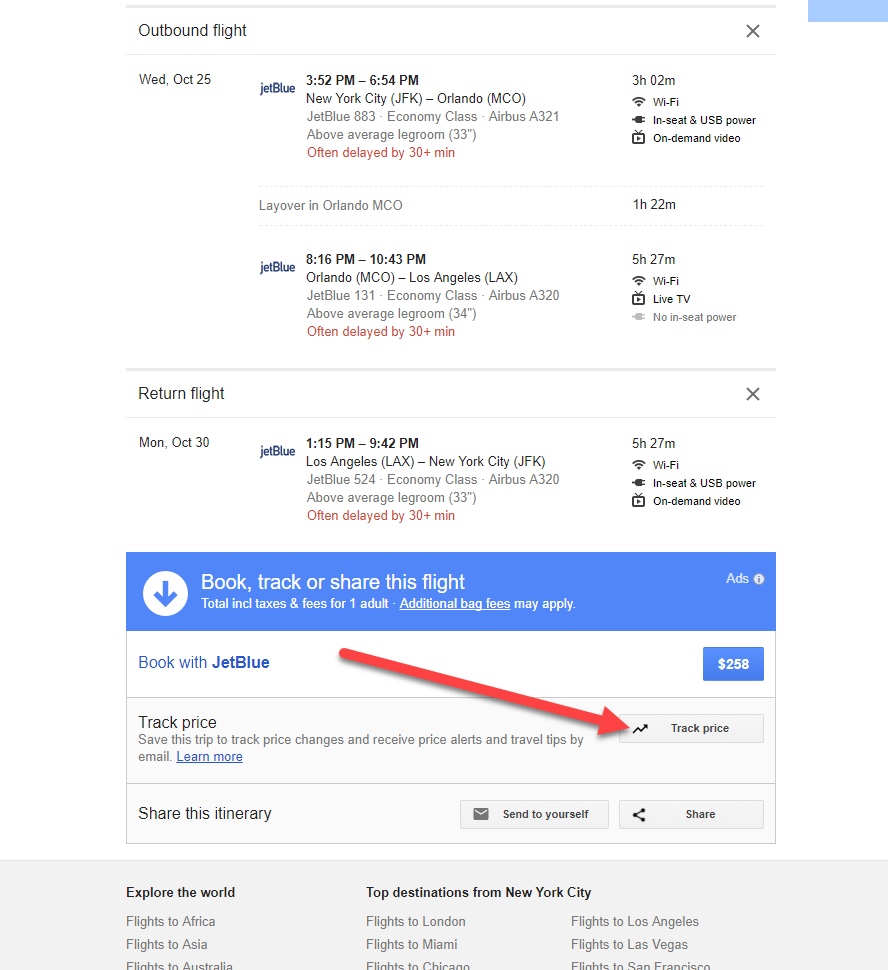
You’ll get an email from Google if the price drops on your flight.
This will only search your exact flight for price drops. That’s great for some situations, but what if you’re flexible? Often, you can adjust the filters to consider an array of flights.
The key is to narrow down Google Flights to search for exactly what you want. For example, you can use the Google Flights filters to show flights for a specific airline and restricted times.
Enter your origin and destination cities and dates on Google Flights. Instead of selecting a specific flight, filter out the other airlines and limit the times to what you want to search for. You might also want to use the Price slider filter avoid alerts about higher fares.
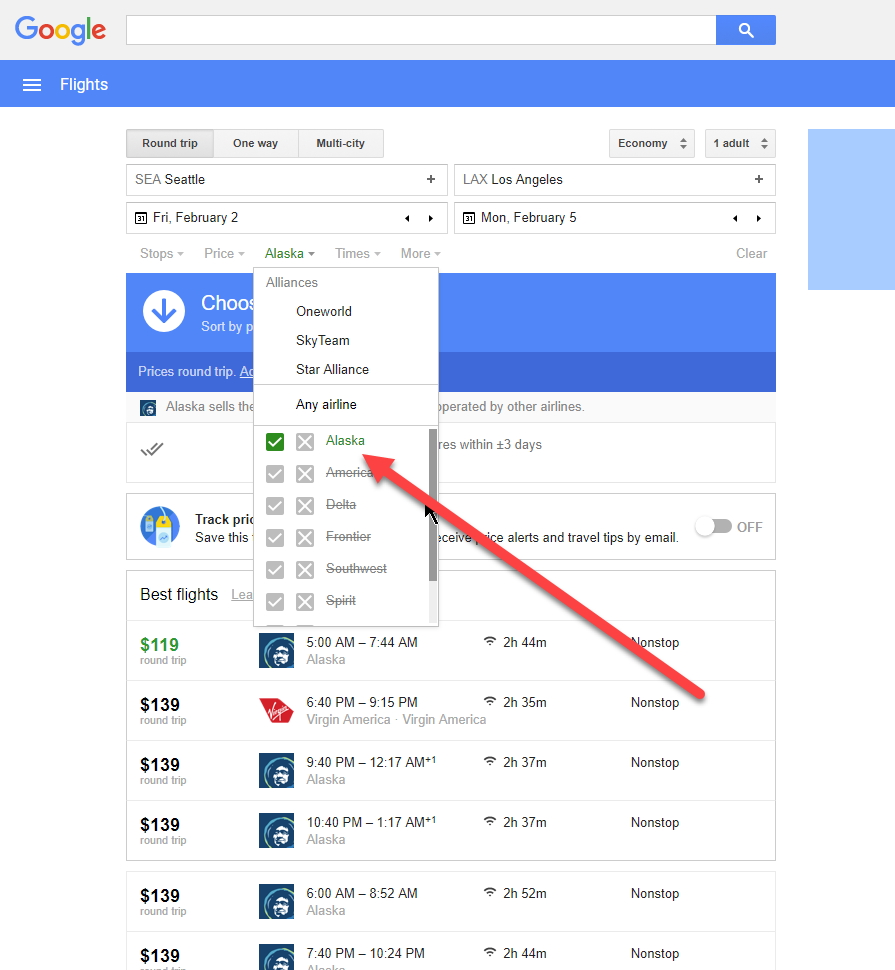
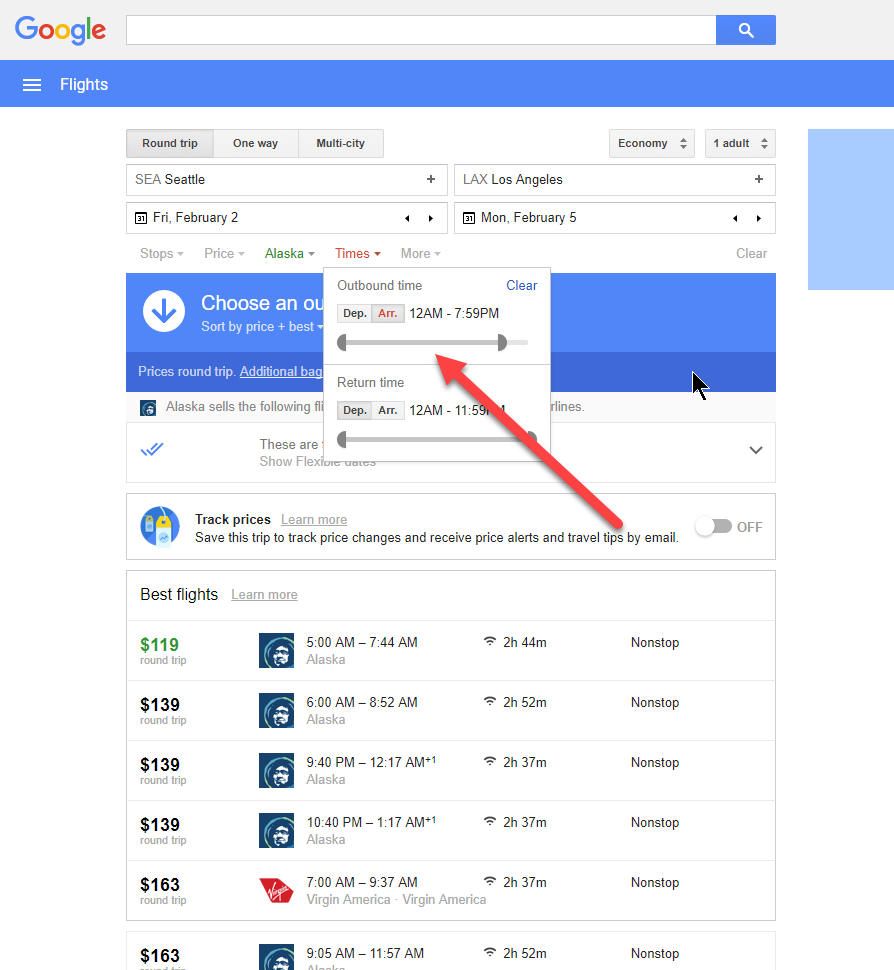
Turn on the Track prices option.
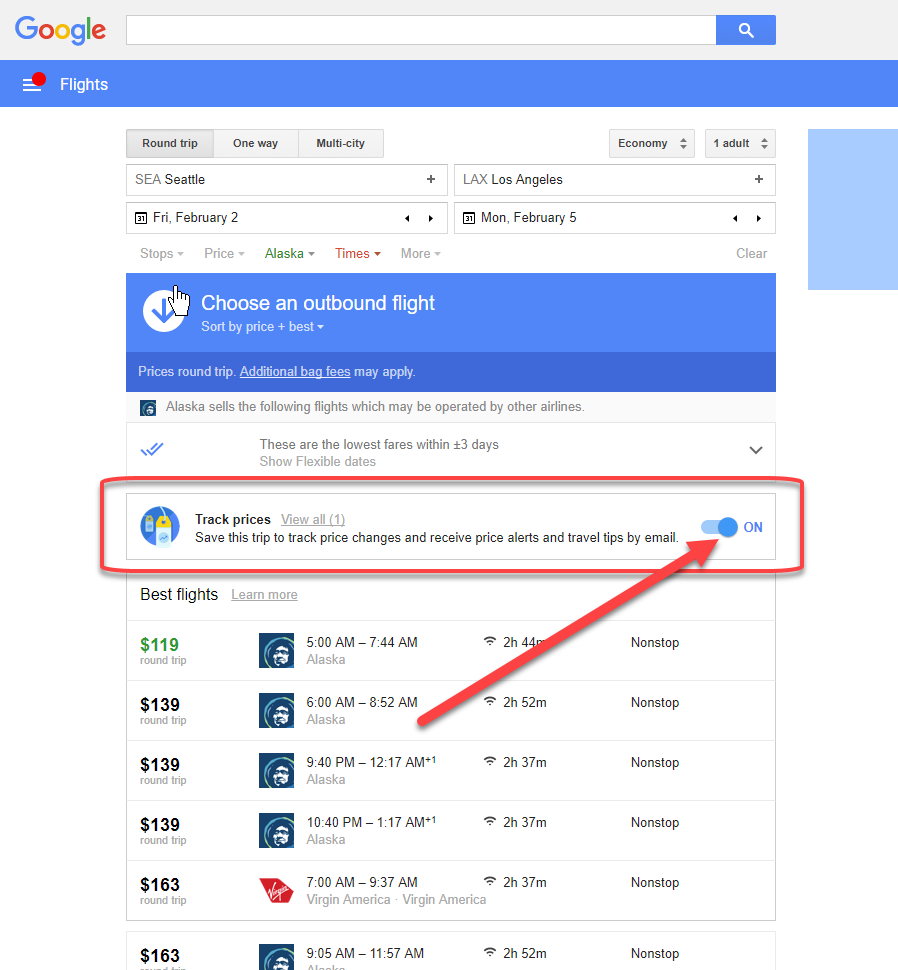
You’ll get an email from Google if the price drops for any of the flights in your search.
Once you get that email, the site Deals We Like has advice on how to claim your credit:
- Book an Alaska Airlines Flight and the Price Dropped? You Can Get the Difference Back!
- JetBlue Flight Went Down in Price? Get a Credit Back!
- Changing and Canceling a Southwest Ticket
Don’t forget get a quote from AutoSlash to get the best price plus track your car for rate drops—all for free.
Note: AutoSlash may receive compensation on purchases made from chosen links.
Related: